Plugin sidebarTabs - New Usages
Create or use an instance of the plugin and select in parameter "Display in Sidebar" the option "No" (see image below).
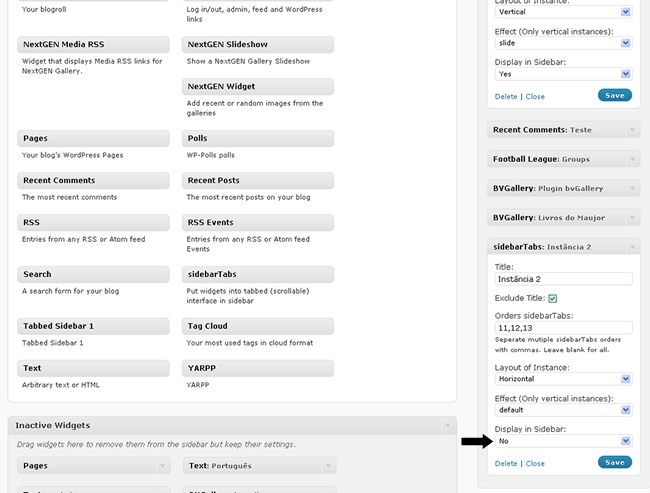
Go to the plugin interface and verify what the id of instance created:
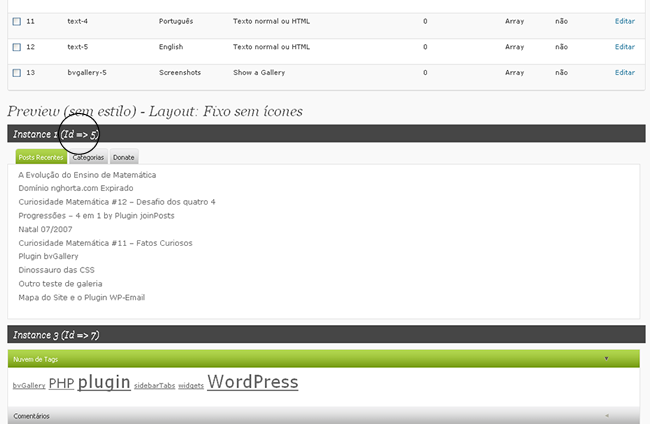
Option 1:
Now add the following code in the template (index.php, single.php, etc) where you want the instance appears.
<?php
if (function_exists ('get_sidebarTabs')) {
$args = array('widget_id' => 'sidebartabs-id_of_instance');
get_sidebarTabs($args, 1);
}
?>
In the example shown in the image above id_of_instance is equal to 5. In this case, replace, then, in the code above the id_of_instance by 5.
Option 2:
Another way to use the resource is through shortcode. In a page or post write in the position that you want the instance of plugin appears:
[sidebartabs instance='id_of_instance' before_title='<h2>' after_title='</ h2>']
Parameters before_title and after_title are optional and used if you want to display the title of instance. Otherwise, enter only:
[sidebartabs instance='id_of_instance']
Notes:
- Don't use more than once the same instance of the plugin on the same page of your blog.
- Inform the width of the sidebar of your theme with value 100% or 99% if you use border in the panels, in the option correspondent of plugin for use this feature.




Comentários Recentes